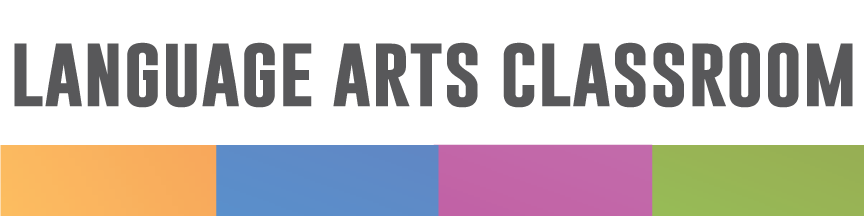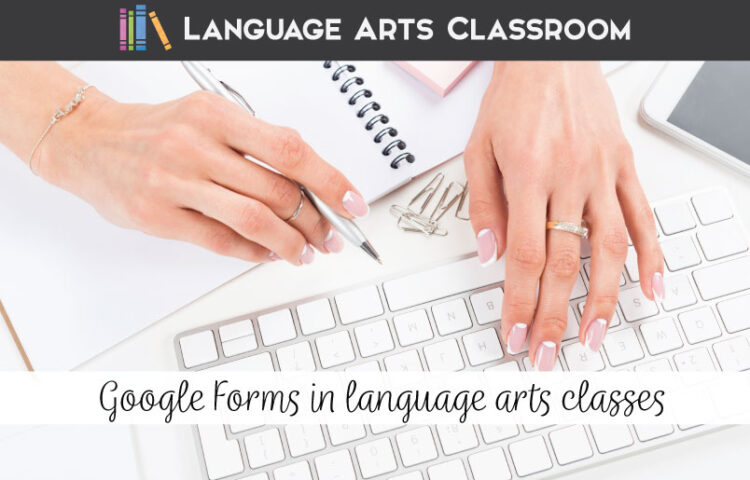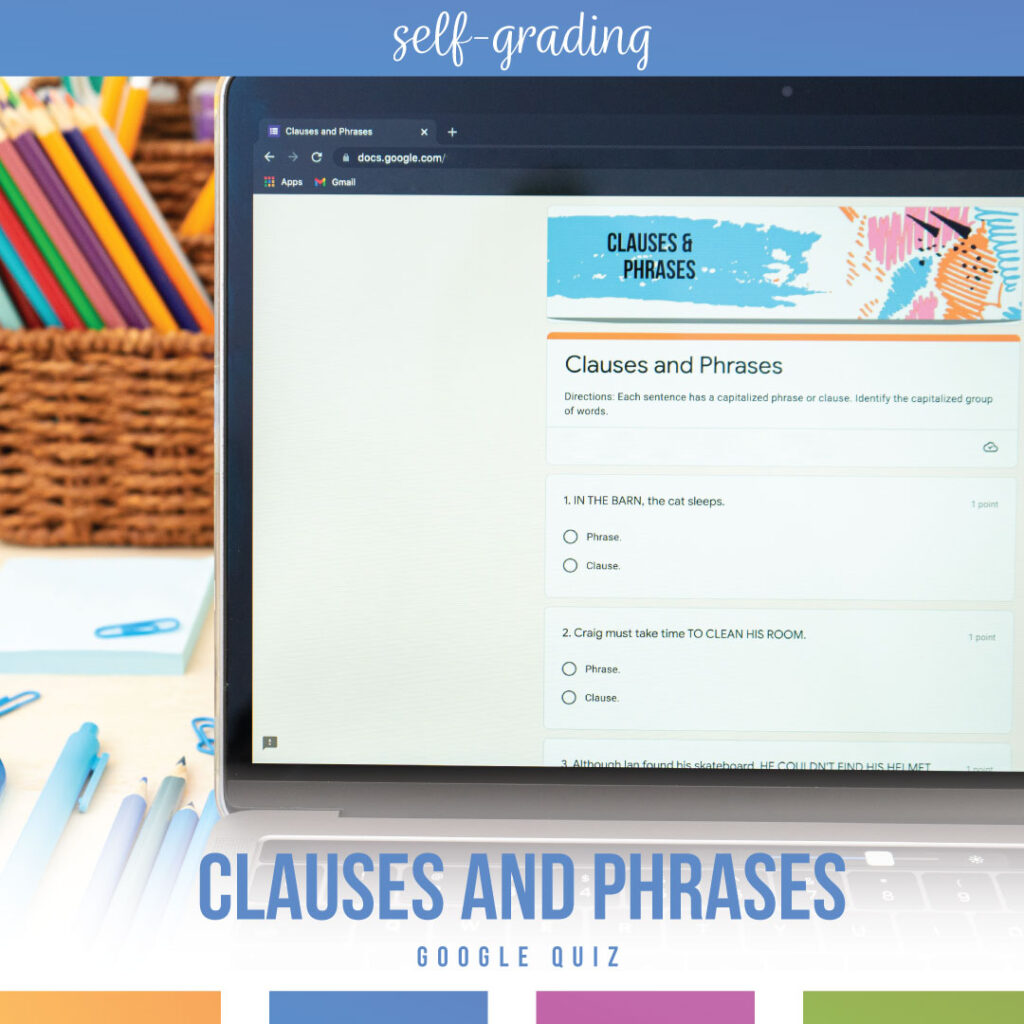Looking for quick ways to use Google Forms in language arts classes? I use this tool frequently in my room.
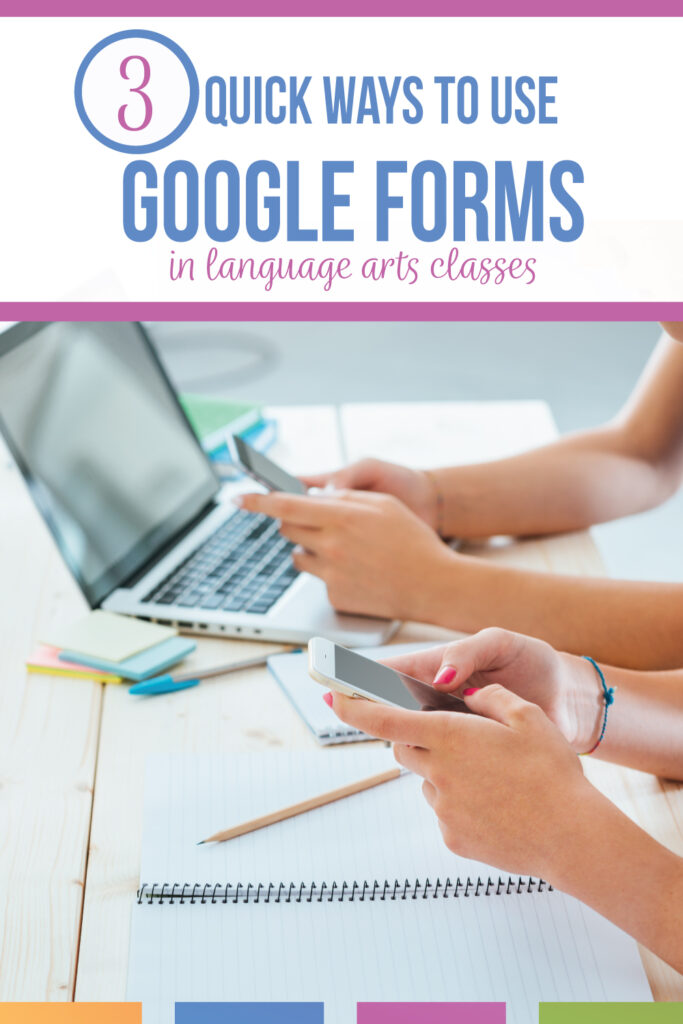
Google Forms help me to gather data and to share information with students. Since they connect easily to my students’ emails, I can easily create a Form, send it to students, and see results.
Plus, I can reuse a form from year to year, so once I make one, I have a tool for using many times.
What are some benefits of using Google Forms as a tool for Language Arts instruction?
Using Google Forms in language arts instruction offers several benefits. It allows for easy creation and distribution of quizzes, surveys, and assessments. It provides instant feedback to students, promotes collaboration and active engagement, and streamlines data collection and analysis for teachers.
Many teachers have their own ways to use Google Forms in language arts classes, and often times, they use Forms for assessments like quizzes and exit tickets.
For me, forms work well for pretests, classroom library sharing, and student choice.
One: Pretests
Honestly, I hate reteaching material to bored students. If students understand a concept, I would rather cover new material. On the other hand, if students have a small misconception, I would rather tweak that misconception and move on.
But, if students are honestly confused about a concept, I should know. I also want students to understand the domain-specific vocabulary I use too.
Here are common pretests I use to gain an understanding of where to start the school year or start a new concept:
Literary Devices and Genres. I want students to understand our conversations concerning literature, and I also know that students use varying terms, especially if they are new to my school district. For instance, some teachers stress that “theme” can never be one word while other teachers don’t teach “theme” that way.
After seeing where students are in their understanding of terms, I can share domain-specific vocabulary for our classroom with them. At the beginning of the year, this feedback is invaluable.
Grammar. Language standards are tough. Students also don’t always love grammar, so I approach these lessons with an encouraging spirit. I start with basic terms (like the parts of speech), and I move to more complex pieces.
Plus, since students might have a negative view of grammar, lessons are better when they see growth. The pretest is a helpful piece to remind everyone of their growth and to show their move toward mastery.
Writing. When students stumble to communicate in their writing, grammar errors are often to blame. The tricky part is that
So when I look at ways to use Google Forms in language arts, sure I use them for assessment purposes. They also show me where I should focus student work in upcoming lessons.
Finally, everyone appreciates the immediate feedback Forms offers.
Two: Classroom Library
One of my goals is to get my classroom library books into the hands of students. My shelves look beautiful, but the books serve no real purpose if readers don’t handle them, explore them. Enter Google Form surveys.
When I organize my classroom library, I make a Google Form for each genre with titles underneath. (The easiest way to share this information is with a QR code.) After I share the Google Form, students can choose a book or several books to try out. If I don’t hand them the books the day they complete the form, I pull them for students.
Finally, I leave an “open-ended” option for readers to explain what they might like—they like mysteries or dramas shows, but they are not sure what type of book to get. They explain what shows or movies they watch, and their suggestions guide me.
Three: Student Choice
Whenever possible, I provide student choice. For instance, I might provide checkboxes concerning due dates which allows me flexibility concerning other classes. I don’t always know when other tests and papers are due for other classes, and I’m happy to scoot a due date by one or two days to help out students.
Another option for choice involves short stories. After selecting standards, I add short stories and a brief synopsis to a Google Form. Students give feedback on what interests them. When I introduce a short story, I am sure to emphasize that their choices are reflective in their learning.
Google Form Tips: Quiz & Grading Ideas
I have made plenty of mistakes concerning Google Forms in my ELA classroom. So! Do not make the same mistakes that I did.
For one, decide in advance if you would like to collect the students’ email addresses or not. If I am asking for feedback, like “do you understand ___ concept,” I tell students it is anonymous. I might just be trying to get an overview of the class and their understanding. For such a case, I don’t need to know individual responses.
Second, be sure to clear out old responses and emails before reusing a form. You might end up with skewed data from previous classes.
Finally, don’t be afraid to experiment with the background and images. The art palette in the right corner of a Google Form will allow you to change colors or add images.
Ways to use Google Forms in Language Arts: Final Tips
Google Forms are easy to use, and after you experiment with them, you’ll find many ways to implement in your ELA class. At first, my coworkers and I sent sample Forms to each other to be positive our settings were correct before we shared them with students. Now, we change backgrounds, headings, and settings easily.
With a bit of practice, you’ll implement Forms easily into your ELA class.