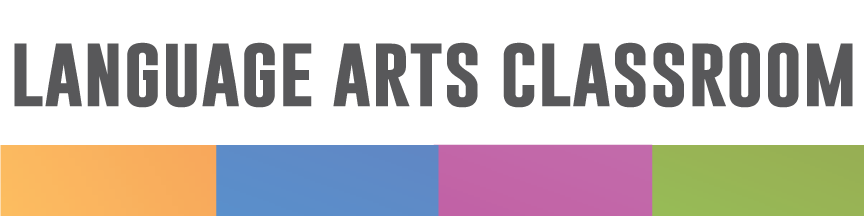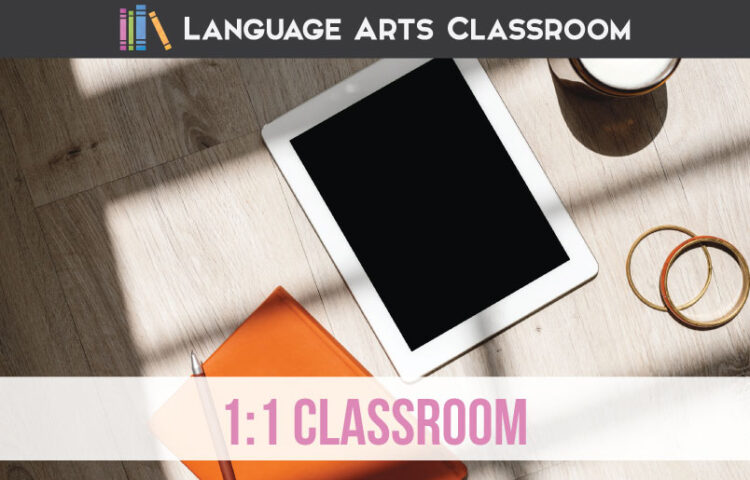Implementing a 1:1 classroom? Here are some baby steps as you begin this endeavor.
You’ve either been hired at a 1:1 school, or your school is moving toward 1:1 status. I am finishing my second year at a 1:1 school, and I’ve been the new person to the crowd. Read on for my best tips.
Be open to experimentation and look for the benefits.
Google Classroom is a wonderful communication tool. When students are absent, they automatically check for work. If I am absent, I can leave students detailed notes in addition to the notes the sub receives. When students need inspiration for writing, I can provide pictures as inspiration. If I am home with a sick child, I can jump on Google Classroom for a few minutes and answer questions. Basically, technology increases communication, provides timestamps, and organizes classes.
Plus? Everyone uses technology in different ways. One of the benefits is that teachers can make technology fit their (and their students’) needs. When I use digital infographics, I require use of the novel, poem, or short story. Other teachers might use digital infographics as review. The possibilities are endless, and the change can simply require a few bits of typing!
With this discovery of needs, you will make mistakes. I have spent time beautifully designing note taking sheets only for students to tell me that the pages don’t work for them. I have not provided enough guidance when I ask students to create projects. My expectations have been too high. I’m still learning how to manage digital learning, but it is all improving.
I guess… know that things will go wrong and be prepared to adjust because the benefits to learning digitally are there.
Steadily create digital activities.
When I learned that I would be implementing a 1:1 classroom, I wanted to jump in. I wanted to create and develop new lessons.
This thinking was impractical because I don’t have unlimited time. I like to think that I can do everything, but I’ve suffered teacher burn-out before, and I want to prevent that again. Another reason immediately developing digital activities would be impractical is that I don’t know what my students will need. Sure, after I create the basics, I can switch the goals and processes for all classes. However, my initial creations should have my students in mind.
For my sanity and for better teaching, I am steadily creating digital activities rather them batching them all at once. I love creating differentiated lessons with Google Forms.
I also knew that my final writing activity of the year would be perfect as a digital activity. I made the covers and update them every year so that students have a keepsake.
Give yourself grace.
One day, a group of teachers stopped by my room to observe me. (My school takes turns observing teachers and reflecting.) Great. I have a digital activity. Students will be creating. I’m ready.
Only I’m not. I forgot the simplest of steps in the digital lesson: one step. I had to backtrack and eventually let one of the observing teachers help me. I thought about crying, but I realized that I was still new to this. Everything else worked! I missed one step, and I’ve never done it since.
We remember our teachers handing out papers, taking attendance, dividing students into groups, and on. Implementing a 1:1 classroom is new territory for most of us. Know that you will make mistakes, but remember that you are modeling for your students how to overcome a frustrating situation. Keep going, and don’t beat yourself up.
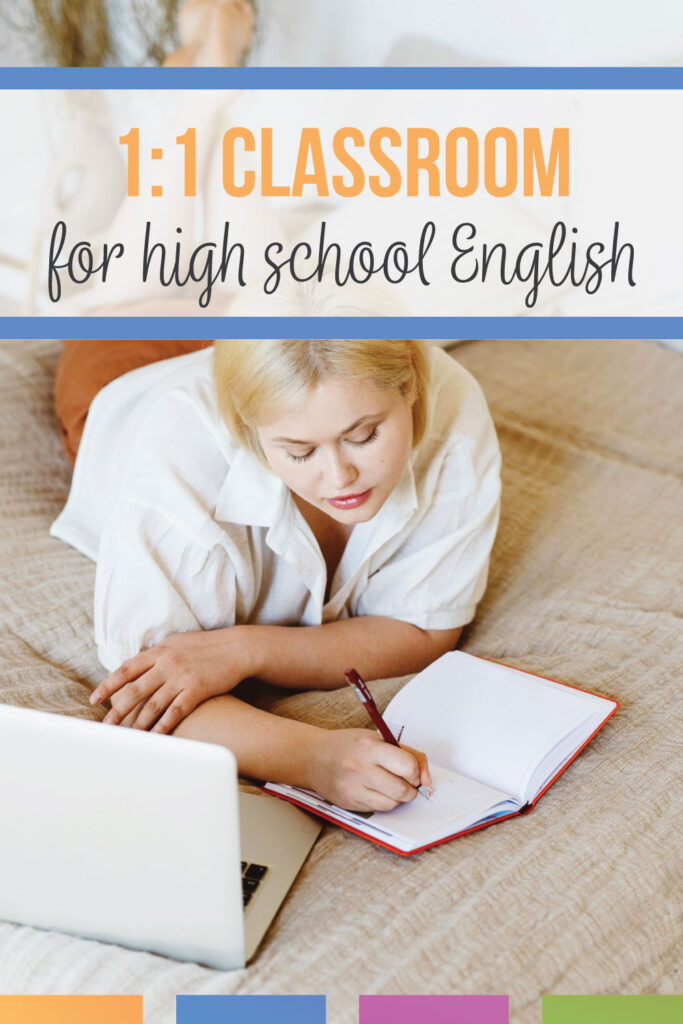
When I started at my current school, students already had iPads. The concept of a 1:1 school school was only new to me! I decided that I would experiment and be open to new ideas. I was not, however, going to criticize myself for not being completely digital on day one.
We teachers do that – have expectations and get down on ourselves. I feel that I am happier and optimistic about being 1:1 since I gave myself a break. This peaceful mindset would be one my biggest piece of advice for teachers implementing a 1:1 classroom. All of my advice? Here:
- be open to experimentation and acknowledge the benefits
- steadily create digital activities
- give yourself grace
What advice would you add for readers who are implementing a 1:1 classroom? Do you have suggestions?