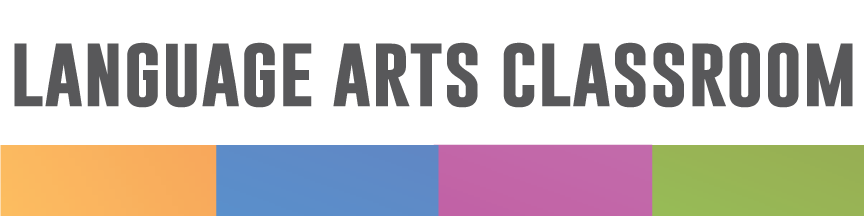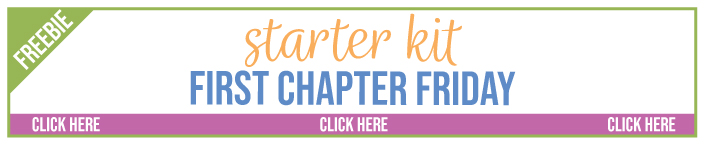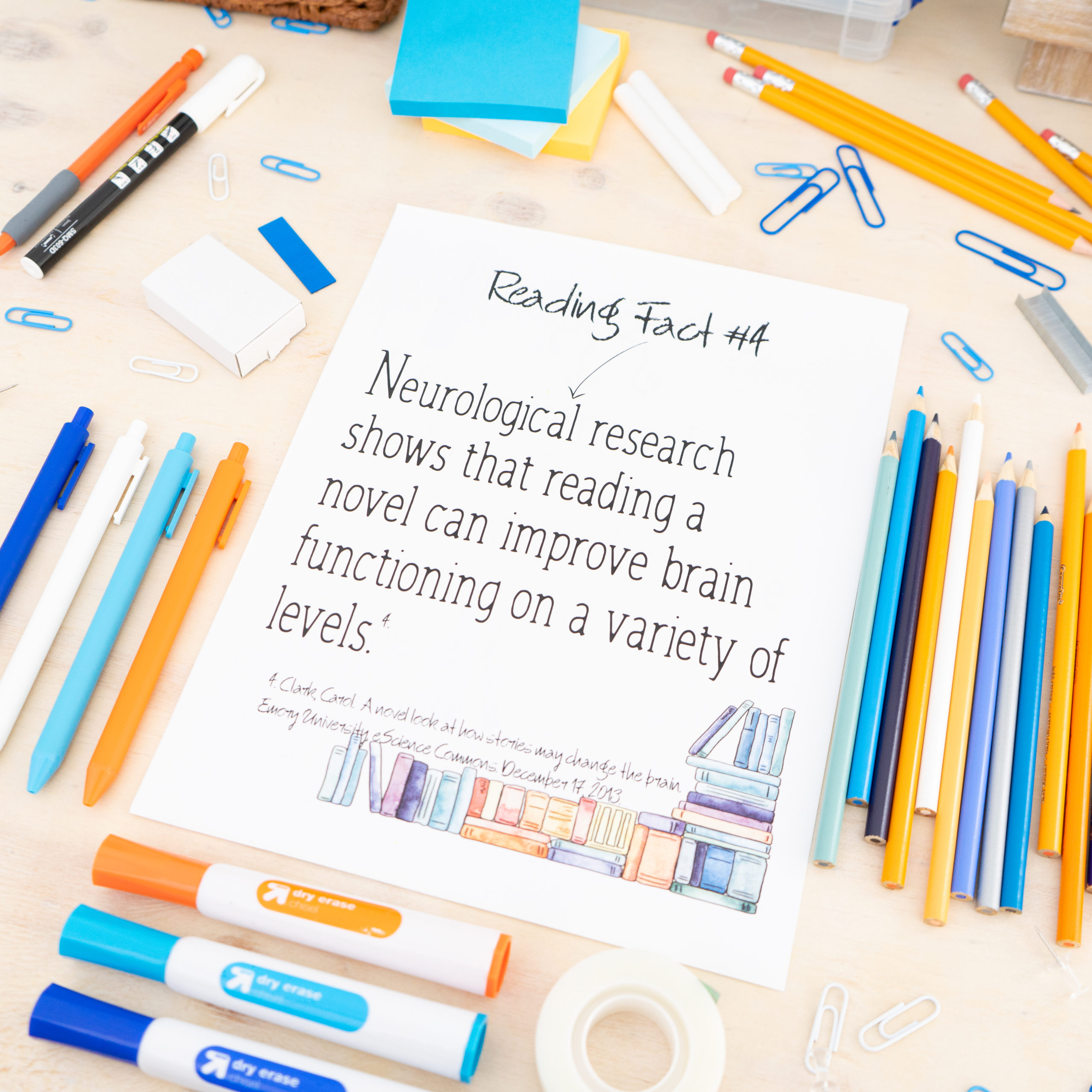Organize my classroom! This strange year of 2020 is causing me to seek control in every way.
I organize to make my life easier than an unorganized life. As I teach through COVID, I see myself organizing my digital files and overall classroom differently in years past.
First, I do think I’m seeking control where I have none. Organizing makes me feel accomplished, and this school year is brining situations where I simply don’t feel successful.
Second, I am turning materials digital at a greater speed than previous years. Sure, I used digital teaching tools before this year. Now, providing digital activities is a health issue. I shouldn’t be spreading papers where multiple students will handle them. I certainly don’t want to handle them!
Third, this school year has provided a unique perspective. Some material can simply go away. As I focus my time on digital tools, I can toss outdated or poor material.
Lots of my methods to organize my classroom are digital, but not all. Below, I’ve included my best tips for classroom organization for teachers.

Organizing a classroom: Computer Desktop
When I think of how to organize your classroom, I don’t want to dismiss those small corners you don’t see much. For me, I don’t store much information on my computer desktop, but my work computer’s desktop was my biggest eye-roll.
Hopefully, I’ve learned my lesson and will never allow my desktop to become so cluttered again. I couldn’t see the screen because random files covered each other.
Basically, I take screenshots to ask students questions, to confirm dates, and to better communicate with counselors and parents. I don’t need all of these screenshots, especially when I have a record in my emails.
I deleted tons of screenshots. Then, I realized that I download emails and other documents for artifacts in my evaluation. Plus! I take more screenshots for evaluations.
Overall, I filled my trash with old material on my desktop. What was not trash, I sorted into basic folders. Most material is not on my desktop but rather in my Google Drive, but now, my desktop is pristine.
Organizing a classroom: Google Drive
For me, my Google Drive is home base. Other teachers might use other digital tools to organize, but hopefully my process with my Google Drive inspires you.
- I made and labeled folders in Google Drive for large concepts. For instance, I now have folders for Incidents in the life of Slave Girl, Raisin in the Sun, The Great Gatsby, Romeo and Juliet, and on. Then I created folders for “start of the year” and “one pagers.” I made sure that the folders made sense to me.
- Then, I deleted documents. I think I possess more ideas than I’ll ever write and produce. (The story of all teachers, I’m sure.) I deleted dozens of untitled documents that had only a few words. On some pages, the word “directions” hung with no other information. Deleting these messy documents pleased me.
- Finally, I combined documents. I didn’t put too many documents into one, but some belonged together. For instance, I had two rubrics for my short story author interviews. I typed them years apart, but I eerily used very similar language. Now I have one rubric, one that is very solid.
This process took hours, but I created folders and digitally filed my materials. My plan for the future is to repeat this process at the end of each school year. Doing so will make the material make sense to me. I can share material easier with new coworkers. Plus, I hopefully waste less time searching for material or recreating ideas I already have, especially when I am stressed at the start of the school year. Finally, I’ll be able to pull different files for different students to learn.
When I organize my classroom, I think of sorting my Google Drive, my home base for material.
Organize a classroom: online tools
I’ve written before about the online tools I use. You’re more than welcome to make a free copy of any of my material from those resources! (I try to set all programs to “public” for my students and other teachers.)
When COVID hit and schools hurriedly shut down, teachers scrambled. I scrambled! In an attempt to scaffold and reach students, I created online games and activities for engagement. Plus, I missed my students and wanted to recapture some of that classroom community we had.
When I opened those programs for use this school year, I found a mess. Creating those activities takes time and although it pained me, I deleted many of the activities.
Some were poorly made and couldn’t be salvaged. Others were too specific to our classes. Throughout this organize my classroom process, I’ve found that deleting is necessary. Now, my online tools make sense to students who use them. Plus, I believe that online games and activities should serve a purpose. Organizing them focused that purpose.
Organize a classroom: physical storage
You might have filing cabinets or desk drawers full of materials. I personally have a bookcase filled with sample textbooks and old bulletin board pieces.
I’m in Illinois, and the state encouraged us not to have materials displayed that people would touch and cross-contaminate. My classroom library remains tucked away (I could write an entire blog post on the heartbreak that caused me this year). Student work is not decorating my walls. Many other items in my storage sit. My bulletin boards are not interactive.
And? Not all of those items are necessary. I believe my classroom exists for students, and outdated and cluttered don’t belong. After I got permission from my media specialist, I tossed books and packets. (We had MLA handbooks from twenty years ago.) I did not spend much time on clearing the physical aspect of my classroom because I don’t want students to touch what I’m sorting. However, what I did clear gave me confidence to continue in the direction in hopefully the very soon future.
As I organize my classroom during this crazy year of 2020 (crazy!), I am trying to gain control where I can, and that includes sorting, deleting, purging, and cleaning. Classroom organization for teachers will not look the same for any two teachers, but hopefully by looking at my process, you’ll find your own.
Are you looking for more ways that I organize my classroom? My Pinterest boards cover teacher organization and other ideas from the web.