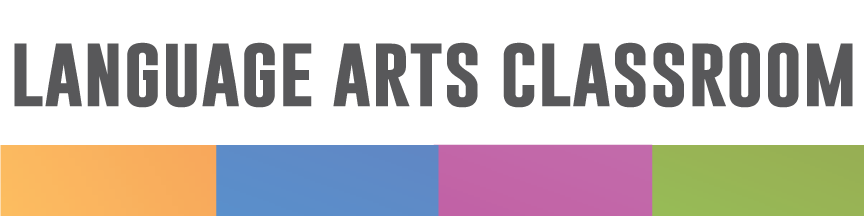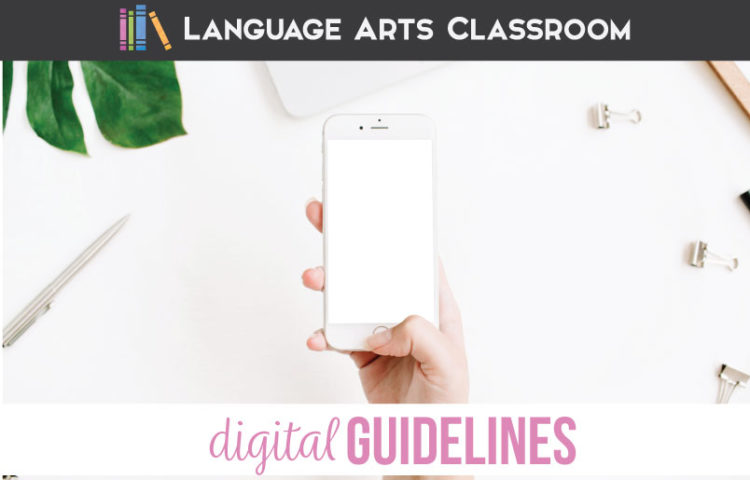Looking for digital guidelines for the secondary classroom? I have ideas for adding digital guidelines to classroom guidelines.
I am still in the process of developing digital guidelines. My classroom guidelines change as students and I need them to change. Therefore, as I implement technology into my classroom, my rules and procedures evolve.
I just finished my third year in a 1:1 school. All my students have iPads, and I have one too.
The digital classroom has tons of benefits. Students type answers, and I immediately have them. Students are wizards with apps, and they honestly amaze me how quickly they pick up new tools. I’ve become creative with activities and pushed myself to invent new learning tools.
I’ve noticed smaller benefits that I didn’t expect. Students message me quickly if something is amiss in the middle of class. I can write students a pass without other students knowing what is happening, granting a student a graceful exit from class. Students who miss class can check up at home.
At home, technology surrounds them and school should be no different.
Still, like anything with teaching, I’ve seen problems. I need digital guidelines for the secondary classroom, and this is my attempt at creating productive classroom guidelines with technology.
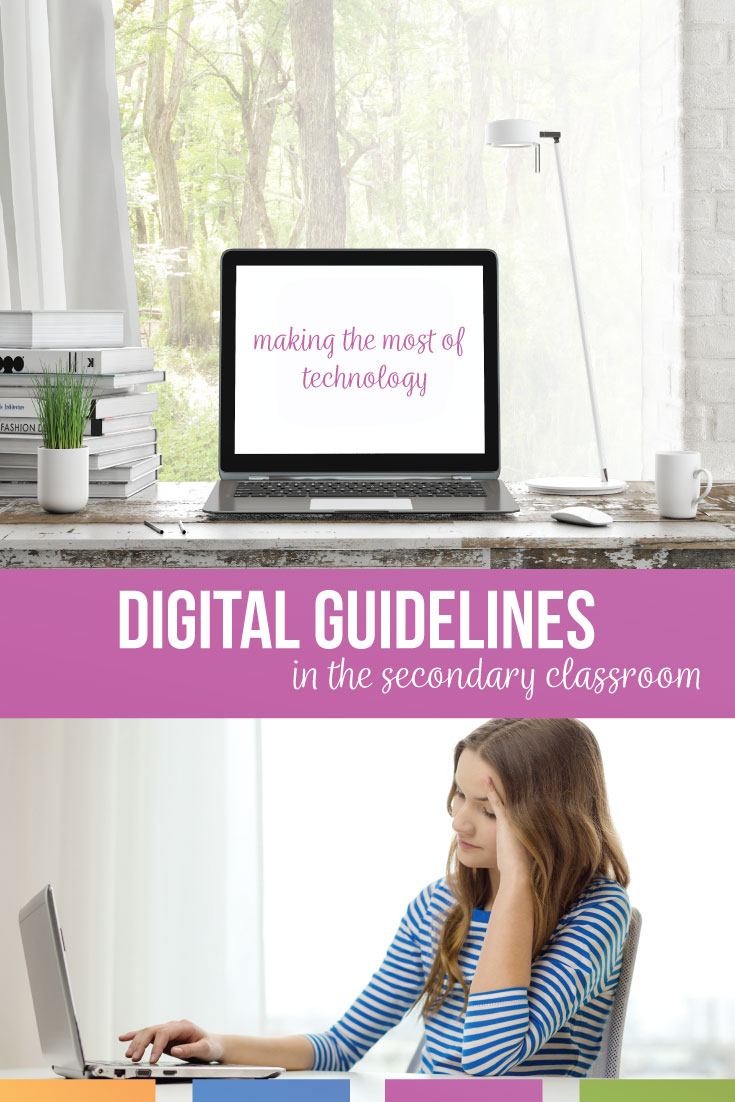
Basic Guidelines
Next year will be my fourth year teaching in a school where each student has their own iPad. These are my digital guidelines:
- When taking notes, we will type or write. We will not take pictures; we will engage with the material.
- During class discussions, iPads will be put away unless noted.
- Use Google Docs to create papers. Docs automatically saves your work and allows me to add comments.
My gut instinct in reflecting about iPad use in the classroom (or whatever device) is simply training for students’ futures. Will they sit in meetings or with a boss surrounded be technology? Of course. Will it be appropriate for them to fire up a game as a colleague presents? Of course not.
The question of students’ futures remains my focus as I work with students in a digital classroom. I want students prepared for their next stage in life.
Purpose
I want digital language arts’ activities to have meaning, to have purpose. Instead of simply turning worksheets into images and adding nothing else, I want to use technology and its advantages. When students can add images, do VOs, and create with digital tools, then the purpose of adding digital tools to the classroom is working. As a teacher, I need to focus on how the technology can enhance student learning.
Future Reflections
I’m leaving the guidelines at three because when I create procedures and routines for students, I keep them simple. My goal for this year is to evaluate one more tool of the iPad, and I would love some feedback from other teachers. I’ve noticed a feature that I find concerning:
When students read on the iPad (like on a Kindle), they search for ideas or concepts. For instance, they will pull up the “search” feature and type in an instance or character to find the location in the story. When I think of reading a book, of struggling through a book, I know that I had to reread, that I had to search through pages, that I had to recall where certain instances in the story took place. Is the search feature harmful to readers? Should I not allow that feature in my classroom?
My plan is to research and look at that specific instance for this school year. I am not a reading specialist, so if anyone has more experience or education with that area, I would be incredibly welcoming with advice.
So! I hope you understand why I started this blog post “wishy-washy.” I am still learning and cultivating the digital guidelines for my classroom. Online colleagues, I’ll throw this to you: what would you add or change to my list?